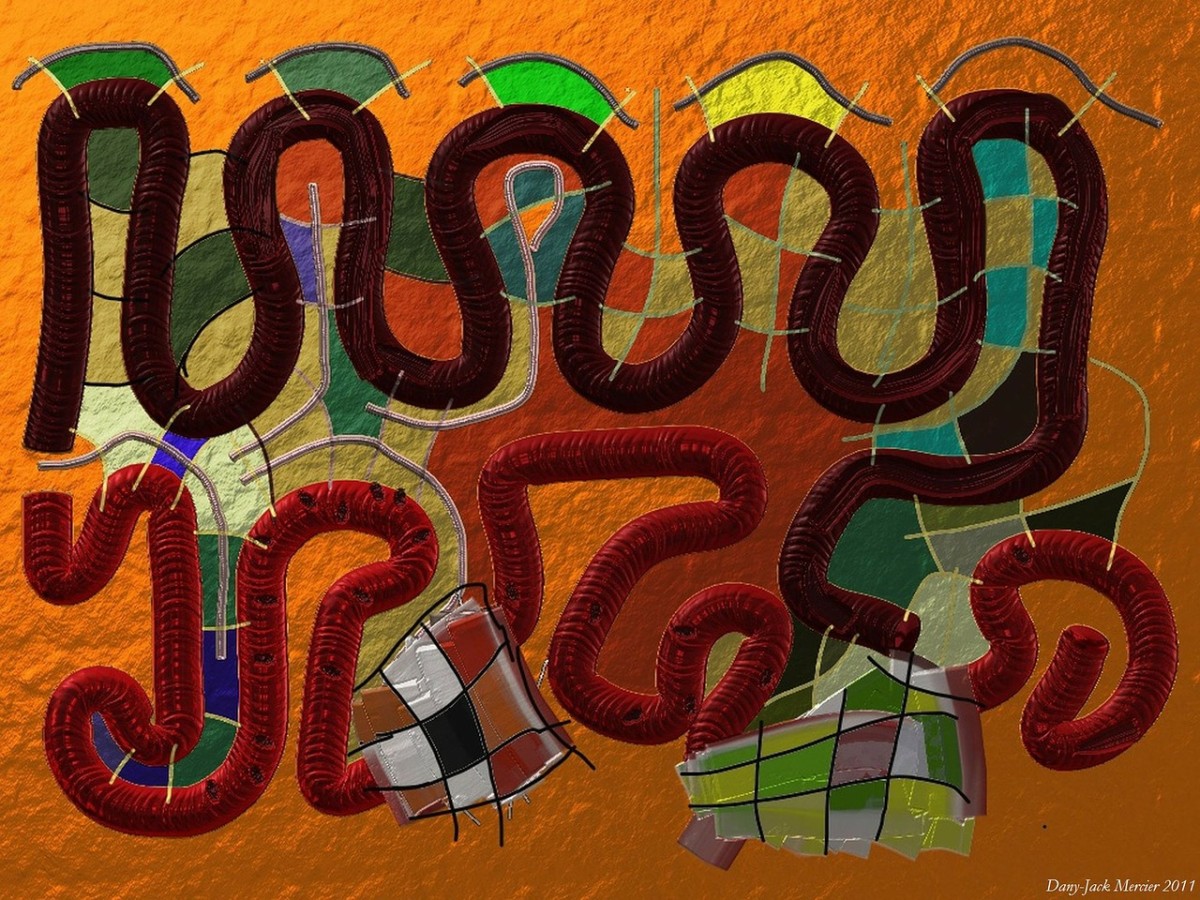Adobe Flash Virus - McAfee Security Scan Plus Scam
Adobe Engaging in a Detestable Practice
Adobe has began a new campaign of evil. They are installing unrequested software without the user's permission. Although the software may seem fairly benign and even helpful, it isn't. It is actually fairly harmful to the computing experience.
A while ago, a friend of my wife asked me to fix her computer. It wouldn't boot up and I could see that Windows was corrupted. I wiped the drive, reinstalled XP, and downloaded the drivers. Everything worked fine for about a week and it stopped working again. I told her that the hard drive was kaput and that I would need to replace it before installing XP again.
This gal lives on a small fixed income and could not afford a new hard drive. I have some spare hard drives laying around, but I discovered that her computer used SATA only and there wasn't even a PATA connection on the motherboard. I told her that she would have to come up with the money for a new drive, but a couple weeks went by and she obviously couldn't afford it.
I have a gaming system that I built that uses an older 160 GB SATA drive for the OS and a slow 1 TB USB drive for games, movies, and other permanent files. I have wanted to upgrade the main drive but money has been tight recently. I had already spent big money on a nifty new video card so that I could enjoy the new Starcraft 2 game on the best settings.

The Plot Thickens - McAfee Sucks
I was in a computer store when I noticed that they had 500 GB SATA drives on sale for only $40. I would have avoided buying one, since I was planning to wait till I could afford a high speed terabyte drive. But I knew my wife's friend still needed her computer fixed. So I decided to go ahead and upgrade the drive in my computer with the 500 GB SATA and use my old drive to fix her computer.
Everything went smooth, I pulled out my old drive and used it to permanently fix my friends computer. It runs perfect now. I installed the new drive in my computer, installed XP, upgraded to SP3 (only so that I could play Dead Rising 2 - even Starcraft will run with SP2 but that is a different story and I am digressing) and got everything running again.
The next time I tried to watch a YouTube video, I was asked to install the Flash player. No problem, I have done this over a thousand times before. I know about all the little extras and the pre-checked install boxes. I carefully watched for any extra things while installing the flash player.
Please close Firefox to continue installation... flash player installed...McAfee Security Scan Plus installed....WHAT? I never gave permission to install McAfee. I watched very carefully to make sure I unchecked any boxes that asked me for permission to install additional software. Well, maybe I missed it. Besides, it sounded fairly benign. I decided to let it go.
Problems with McAfee - May Adobe Die
I began noticing some new problems with my computer. This was very strange as I hadn't tried any new programs yet. The only security that I use for my computer is WinPatrol and the only new program it showed running in the background was McAfee. Programs and sound files would freeze for about a tenth of second and I worried about a hardware problem caused by working on my computer. Even YouTube videos would stutter. I even opened up my computer again and made sure everything was seated tight and no cables bumping against the wrong thing. I couldn't find any physical problems though.
Luckily, I got around to uninstalling McAfee. It is easy to remove, just click on start, all programs tab, then McAfee tab. There will be an option to uninstall McAfee and it runs without any problems.
After removing McAfee, the next time I booted up my computer it ran perfect again. This got me curious. I went online and discovered that I am not the first to have problems with Adobe and their unwanted software. Other IT users noticed that McAfee was installed without any check boxes or warnings. It might be in the EULA, but who reads that. The EULA may protect them legally, but in my book it doesn't mean that what they are doing is moral. It only means that Adobe knows how to legally scam people while protecting itself.
I heard that McAfee has caused some serious problems on other people's computers too. Recently, it would cause computers to constantly reboot after installation. How many people would know how to fix that problem?
Why would Adobe do such a thing? Well, it turns out that the McAfee installation isn't a full working version. It may detect viruses, but you will have to pay money to upgrade to a full version that removes them. Basically, Adobe and McAfee are trying to bleed people for money.
I suspect in the long run, this will work against Adobe. If they continue with this shady practice, people may start looking for an alternative to flash player. In fact HTML 5 is suppose to be able to use an open source player that will run YouTube videos.
The software world and the world wide web can be an unforgiving place. Adobe is well known for it's flash player and it's reader. They had a lot of good karma, but now they are quickly losing it. At the rate Adobe is going, the future may only remember Adobe for one thing. Adobe: A building material made from sand, clay, water, and organic fibers.